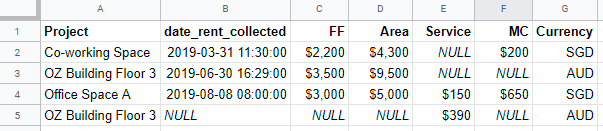Are you utilising Microsoft SQL Server Management Studio (SSMS) application for data transformation? Wondering how to build data wrangling pipelines in t-SQL? This post explains on how to convert data in nvarchar format to date and decimal format, as well as pivoting the data from long to wide format.
- Step 1: Convert nvarchar for ‘Date of Rent Collected’ column to date format
- Step 2: Convert nvarchar for ‘Rent Amount’ to decimal
- Step 3: Pivot dataset from long to wide format (gather rows into columns)
Let’s take the dataframe of your database table (in long format) to be the following:
The format of the dataframe are all in nvarchar(100). In order to do any calculation based on date and amount $, we will have to convert the format accordingly.
Step 1: Convert nvarchar for ‘Date of Rent Collected’ column to date format
First, we need to set the data into YYYY-MM-DD HH:MM:SS format then parse nvarchar to datetime format.
Notice that there is a record where the date is indicated as #. We will need to convert such missing record to NULL.
SELECT
CASE WHEN [Date of Rent Collected] = '#' THEN NULL
ELSE CONVERT(DATETIME, SUBSTRING([Date of Rent Collected], 7, 4) + '-' + SUBSTRING([Date of Rent Collected], 4, 2) + '-' + SUBSTRING([Date of Rent Collected],1, 2)
+ ' ' +
SUBSTRING([Date of Rent Collected], 12, 2) + ':' + SUBSTRING([Date of Rent Collected], 15, 2) + ':' + SUBSTRING([Date of Rent Collected], 18, 2), 120)
END AS [date_rent_collected]
FROM dbo.TAB_Rent_LongFormat
Now, we will be able to order the dataset based on datetime:
SELECT [Project], [date_rent_collected], [Rent Type], [Rent Amount], [Currency]
FROM dbo.TAB_Rent_LongFormat
ORDER BY [date_rent_collected]
The output will look like this:
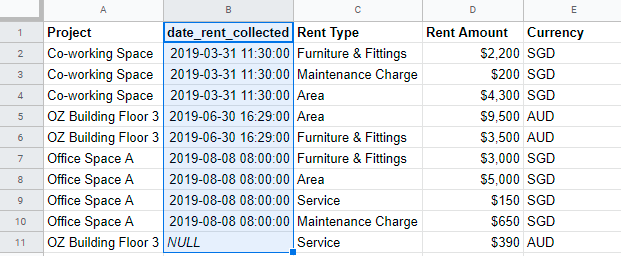
Next, if we need to sum up the total rent amount collected for each project, we will have to convert nvarchar amount to decimal:
Step 2: Convert nvarchar for ‘Rent Amount’ to decimal
The special characters $ and ‘,’ will need to be replaced with ‘’
SELECT CAST(REPLACE(LEFT(
REPLACE(LEFT([Rent Amount], LEN([Rent Amount]) - 3), ',', ''), '$', '')
AS decimal(18, 2)) AS [Rent Amount]
FROM dbo.TAB_Rent_LongFormat
Step 3: Pivot dataset from long to wide format (gather rows into columns)
SELECT [Project], [date_rent_collected], [Currency],
p.[Furniture & Fittings] AS [FF]
p.[Area] AS [Area]
p.[Service] AS [Service]
p.[Maintenance Charge] AS [MC]
FROM
( SELECT [Project], [date_rent_collected], [Rent Type], [Rent Amount] [Currency],
FROM dbo.TAB_Rent_LongFormat ) t
PIVOT
( SUM([Rent Amount])
FOR [Rent Type] IN ([Furniture & Fittings],[Area],[Service],[Maintenance Charge])
) as p
There you go, a clean dataframe in wide format!